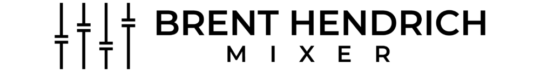Here’s the LINK to download the two test files.
Here’s an article that goes into more detail: http://audiodesignlabs.com/wordpress/2008/05/professional-monitoring-system-calibration/#more-14
Professional Studio Monitoring System Calibration : Audio Design Labs Inc.
And here are my condensed instructions from the Instagram Reel:
Here’s how to calibrate your left and right studio monitors and subwoofer if you have one. All you need are 2 test files which you can grab from the link in the caption and an SPL meter or an SPL meter app on your phone.
- First, download the 2 test files and import them into a new project file
- Then set up your SPL meter at the listening position at ear height and set to C weighted with a slow response
- Now Assign the 500-2.5kHz pink noise signal to the left channel and make gain adjustments to the left speaker until you read 85 db
- Now assign the pink noise to the right channel/speaker and make gain adjustments on the back of the speaker until you hit 85db. So now the left and right are even!
- Then feed the 40-80HZ signal to the left channel only and adjust the gain on the sub until it also reads 85db
- Now your Left and right monitors and sub should be properly calibrated!