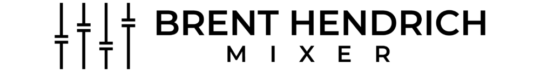Instructions for multi-track exporting and delivery
My goal is to have all the content needed to easily recreate your most recent rough/reference mix and then improve upon that.
-
Please print all tracks with the inserts on/engaged. Just make sure gain staging is good so there’s no clipping in the signal.
-
Feel free to consolidate multiple tracks that make up one source
-
Example 1: 3 kicks that make up one sound
-
Example 2: Left and Right guitar doubles can be panned and printed to 1 stereo file.
-
If you love something then committing is fine! If you’re happy with it now then let’s lock it in and commit!
-
-
Please commit any vocal tuning
-
Please commit any side-chained effects
-
Please include a dry lead vocal (no inserts or fx) Just raw as it was recorded.
-
Please ensure all tracks are properly labeled. (Track name only)
-
Store all files to mix in a new folder. When labeling the folder please also include the Bpm.
-
Please export all files from 00:00:00
-
Please ensure all edits have been crossfaded (no clicks)
-
You’re welcome to include FX returns as well (optional) but ideally, each return is for its own instrument. (i.e. returns for just lead, just bgvs, just drums, etc) That way if I use them and stems need to be printed, I can still use those returns for the stems.
-
Please include your most recent mix in the multi-tracks folder for me to reference.
-
It’s often a good idea to create a new project file, drag the exported files in, and make sure all tracks are there and have been exported properly.
-
Once all files are in the folder and good to deliver, you can zip that folder and either email a download link to brent@brenthendrich.com or upload here 👉
-
You can also go to https://brenthendrich.com/mixsurvey to let me know more about what you’re looking for.