Achieving accurate sound in your studio starts with proper studio monitor calibration and subwoofer setup…

Mixing on AirPods
Apple’s AirPods are among the most commonly used headphones globally, making it essential for music producers to ensure their work sounds great on them. Mixing on AirPods allows you to experience your music exactly as your audience does. With Rogue Amoeba’s SoundSource, you can easily set up your AirPods for real-time, latency-free mixing, giving you a reliable reference for your tracks.
Setting Up AirPods for Mixing
To begin mixing on AirPods, first, download and install the SoundSource application from Rogue Amoeba. This powerful tool allows you to route audio from your Digital Audio Workstation (DAW) directly to your AirPods. Once you’ve connected your AirPods via Bluetooth, SoundSource lets you select them as the output device for your DAW, enabling you to mix in real time with minimal latency. This ensures that what you hear is a true reflection of your mix, allowing for precise adjustments.
SoundSource by Rogue Amoeba provides a free demo version that offers 20 minutes of uninterrupted use before introducing a noise overlay. This is often enough time to check your mix for translation issues, making it an invaluable tool for producers on a budget. For those who need more time, the full version is available for $39.
Why Mix on AirPods?
Mixing on AirPods is crucial because they are the default listening device for millions of people. By ensuring your music sounds good on AirPods, you can be confident that it will resonate with listeners in their everyday environments. Unlike traditional studio monitors, which may exaggerate certain frequencies, AirPods offer a more consumer-oriented sound, making them ideal for final mix checks.
Check out this Instagram Reel to see a step-by-step guide on how to set up your AirPods for mixing:
Final Thoughts
Mixing on AirPods with SoundSource is an effective way to ensure your music translates well across different listening environments. Whether you’re a seasoned producer or just starting, this method offers an easy and affordable way to make sure your tracks sound great on one of the world’s most popular headphones.
For more tips on improving your mixes, explore some of my other articles.

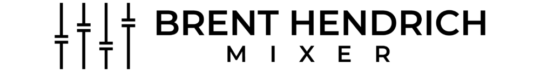

Comments (0)